Many services that my university offers have one requirement: to be in a trusted network. That is either eduroam or any network where you can connect through a VPN tunnel. As sad as it is, I don’t have an eduroam router next to my home. However, I ran into some minor problems when trying to create a VPN connection with network-manager.
The Good
After installing the necessary dependencies network-manager-openconnect and network-manager-openconnect-gnome there was a rather visual problem: When trying to create a VPN connection, network-manager would just present me with the option to Import from File…. Not a glimpse of my beloved Cisco AnyConnect Compatible VPN (openconnect) option. So what do?
The fix is very easy. There seems to be a minor rights issue where only superusers can create openconnect VPNs. So simply fire up a shell and enter
$ gksudo nm-connection-editor
After entering your sudo password you’ll be rewarded with a dialog listing all your network connections. Press Add to the right and there you’ll find the option for an OpenConnect VPN connection. Enter your credentials and link the CA cert. Don’t forget to enable All users may connect to this network in the “General” tab. That way you’ll be able to use the connection as a non-superuser.
If you’re from the TU Dresden, use the following data:
Gateway: vpn2.zih.tu-dresden.de
CA Certificate: Download here (Right click – Save link as > tud-cacert.pem)
Leave the rest as it is and connect through your network manager as usual. Enter your ZIH login and password and you’re in! Speaking of, the ZIH also has a page on OpenConnect. But it’s only available in German and doesn’t consider the above problem with network-manager in Ubuntu 14.10.
The Bad
Why not use OpenVPN? – Well, Cisco AnyConnect servers are not OpenVPN servers. Incompatible.
What about vpnc? – Also incompatible. That’s something different. Either openconnect or …
The Ugly
Cisco AnyConnect! I mean, the TU recommends it so what could possibly go wrong? There is even a Linux version!
After the (refreshingly easy) installation I continue to start up the UI with
./anyconnect-3.1.05182/vpn/vpnui
and when you try to login you’re greeted with the error message
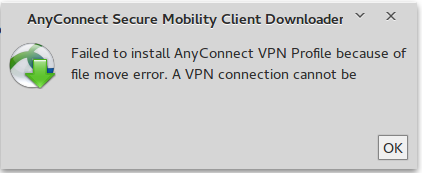
“A VPN CONNECTION CANNOT BE WHAT??” – I google’d, duckduckgo’d and even bing’d but there were no solutions in sight. I got fed up and decided that the crappy Linux port is not worth debugging. That’s how I ended up with OpenConnect. To this date, I cannot offer any solution to the notorious file move error of the Cisco AnyConnect Secure Mobility Client. I can just tell everyone reading this that OpenConnect is the alternative you should consider.